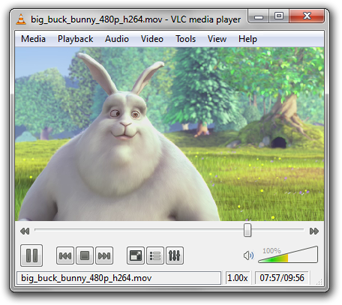
Thanks to Ubuntu1501.com blog for their easy codec guide!
(please not that vlc media player will not be installed with this guide, if you want to install it go to the app guide)
This guide will allowing you to play Flash, Java mp3, aac, DVDs ,mp4, avi, wmv and many more formats.
In a terminal type:
sudo apt-get install ubuntu-restricted-extras
Ubuntu 8.10 Intrepid Ibex can not play encrypted DVDs or use certain Windows codecs out of the box. This guide will show you how to install the Medibuntu repository and these codecs.
Add the Medibuntu Repository
In a terminal type:
sudo wget http://www.medibuntu.org/sources.list.d/intrepid.list -O /etc/apt/sources.list.d/medibuntu.list
Then you have to add the GPG Key to authenticate the packages and Update
In a terminal type:
sudo apt-get update && sudo apt-get install medibuntu-keyring && sudo apt-get update
You may be asked to accept this package even though it cannot be authenticated. This is normal; typing "Yes" means you trust Medibuntu.
Download the encrypted DVD playback codecs
In a terminal type:
sudo apt-get install libdvdcss2 libdvdread3
Download the Window codecs
In a terminal type:
sudo apt-get install w32codecs
Amazing blog dude, helped me a lot! Waiting for the OS installation guide, still got issues and can't get Ubuntu work correctly..:(
ReplyDeleteThanks for the codecs, works great. Keep the site up!!
ReplyDelete