Wednesday, December 24, 2008
Merry Christmas!
My hp 2133 arrived 6 days late due Christmas and bad weather conditions, im currently working on getting Ubuntu 8.10 work, be patient!!
Tuesday, December 16, 2008
Ubuntu Intrepid Ibex 8.10 Codec guide
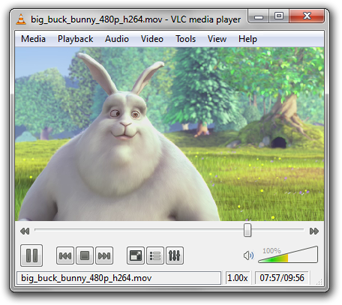
Thanks to Ubuntu1501.com blog for their easy codec guide!
(please not that vlc media player will not be installed with this guide, if you want to install it go to the app guide)
This guide will allowing you to play Flash, Java mp3, aac, DVDs ,mp4, avi, wmv and many more formats.
In a terminal type:
sudo apt-get install ubuntu-restricted-extras
Ubuntu 8.10 Intrepid Ibex can not play encrypted DVDs or use certain Windows codecs out of the box. This guide will show you how to install the Medibuntu repository and these codecs.
Add the Medibuntu Repository
In a terminal type:
sudo wget http://www.medibuntu.org/sources.list.d/intrepid.list -O /etc/apt/sources.list.d/medibuntu.list
Then you have to add the GPG Key to authenticate the packages and Update
In a terminal type:
sudo apt-get update && sudo apt-get install medibuntu-keyring && sudo apt-get update
You may be asked to accept this package even though it cannot be authenticated. This is normal; typing "Yes" means you trust Medibuntu.
Download the encrypted DVD playback codecs
In a terminal type:
sudo apt-get install libdvdcss2 libdvdread3
Download the Window codecs
In a terminal type:
sudo apt-get install w32codecs
Ubuntu 9.04 Alpha
Ubuntu 8.10 which is the current stable version from Ubuntu, which is a great release but i hoped for more Gui (graphical user interface) changes, the Ubuntu team promised a new theme which the users did not like. So lets just hope that 9.04 release will be a greater update. The release schedule looks like this:
November 20th, 2008 - Alpha 1 release
December 18th, 2008 - Alpha 2 release
January 15th, 2009 - Alpha 3 release
February 5th, 2009 - Alpha 4 release
February 26th, 2009 - Alpha 5 release
March 12th, 2009 - Alpha 6 release
March 26th, 2009 - Beta release
April 16th, 2009 - Release Candidate
April 23rd, 2009 - Final release of Ubuntu 9.04
When the alpha 5 release arrives i will install it and post my experience and screenshots on the blog!
Tomorrow is my big day, my HP 2133 arrives, be updated as usual!
November 20th, 2008 - Alpha 1 release
December 18th, 2008 - Alpha 2 release
January 15th, 2009 - Alpha 3 release
February 5th, 2009 - Alpha 4 release
February 26th, 2009 - Alpha 5 release
March 12th, 2009 - Alpha 6 release
March 26th, 2009 - Beta release
April 16th, 2009 - Release Candidate
April 23rd, 2009 - Final release of Ubuntu 9.04
When the alpha 5 release arrives i will install it and post my experience and screenshots on the blog!
Tomorrow is my big day, my HP 2133 arrives, be updated as usual!
Friday, December 12, 2008
Ubuntu Intrepid Ibex 8.10 App Guide
Compiz-Fusion
Compiz-Fusion runs and pretty well if you got the driver installed correctly.
I actually prefer the simple compiz manager since it's so much easier and all the stuff that i actually use is in the simple one.
In a terminal for simple Compiz Manager:
sudo apt-get install simple-ccsm
In a terminal for Compiz Manager:
sudo apt-get install compizconfig-settings-manager
Wine
Is a application that lets you run Windows application on linux.
The lastest stable version is 1.0.1
In a terminal type:
sudo apt-get install wine
Media players
Songbird
Is a great media player based on a mozilla project, supports ipods. Looks similar to Itunes.
Download here
After download just hit install.
VLC media player
You need to check that a "multiverse" mirror is listed in your /etc/apt/sources.list.
In a terminal type
sudo apt-get update
sudo apt-get install vlc vlc-plugin-esd mozilla-plugin-vlc
Ubuntu Tweak
Ubuntu Tweak is a tool for Ubuntu that makes it easy to configure your system and desktop settings.
Download here
After download just hit install.
Media-Applet
Media applet is an applet to easily handle devices on your system. (based on ejecter 0.0.9 a small utility to unmount removable media by Federico Pelloni ejecter).
Download here
After download just hit install.
Pidgin-facebookchat
This is a Facebook chat plugin for Pidgin and libpurple messengers. It connects to the new Facebook Chat IM service.
Download here
After download just hit install.
Compiz-Fusion runs and pretty well if you got the driver installed correctly.
I actually prefer the simple compiz manager since it's so much easier and all the stuff that i actually use is in the simple one.
In a terminal for simple Compiz Manager:
sudo apt-get install simple-ccsm
In a terminal for Compiz Manager:
sudo apt-get install compizconfig-settings-manager
Wine
Is a application that lets you run Windows application on linux.
The lastest stable version is 1.0.1
In a terminal type:
sudo apt-get install wine
Media players
Songbird
Is a great media player based on a mozilla project, supports ipods. Looks similar to Itunes.
Download here
After download just hit install.
VLC media player
You need to check that a "multiverse" mirror is listed in your /etc/apt/sources.list.
In a terminal type
sudo apt-get update
sudo apt-get install vlc vlc-plugin-esd mozilla-plugin-vlc
Ubuntu Tweak
Ubuntu Tweak is a tool for Ubuntu that makes it easy to configure your system and desktop settings.
Download here
After download just hit install.
Media-Applet
Media applet is an applet to easily handle devices on your system. (based on ejecter 0.0.9 a small utility to unmount removable media by Federico Pelloni ejecter).
Download here
After download just hit install.
Pidgin-facebookchat
This is a Facebook chat plugin for Pidgin and libpurple messengers. It connects to the new Facebook Chat IM service.
Download here
After download just hit install.
Thursday, December 11, 2008
Compiz runs great (youtube video)
 Here's how we all want our Ubuntu to work, youtube user petervancity123 got compiz working excellent on his hp 2133 in the description he says
Here's how we all want our Ubuntu to work, youtube user petervancity123 got compiz working excellent on his hp 2133 in the description he says" Finally got Compiz to work on my HP 2133 Mininote last night & had been looking for a demo on youtube to see if anyone had it working properly, but to no avail. thought you'd wanna see....here's how I did it..btw, the VIA chipset is a pain!! Ubuntu 8.04 base install no extra software added except compiz, wifi & bluetooth drivers & via drivers, xorg.conf mods etc . specs:: 1.6Ghz/2GB/120GB/WIFI/BLUETOOTH etc. "
See it youself
Using the webcam with Cheese

The webcam on the hp 2133 is amazing and could be very fun to use if you have a cool application like Cheese which is a gnome based application.With Cheese you can take photos and record yourself, the cool thing with this app is that you can add effects, it's similar to the Mac OS x webcam app if you've ever tried it. Some problems has occurred according to other blogs I've read, we're gonna deal with them next week. Anyways you can go ahead and try it before:
To install cheese
In a terminal type:
sudo apt-get install cheese
Ubuntu 8.10 Graphic Drivers (Beta)
I've tried Ubuntu on so many computers* and the graphic drivers for Linux really sucks(* haven't tried Nvidia). Before i decided to sell my dell 1501 i installed the lastest ati driver but seriously it's like playing around with windows 98, compiz work pretty good though. Gaming and watching HD movies was a big joke so i really hope the drivers for the via card is better then the drivers from AMD.
Via is working hard on their drivers and they recently released beta drivers click here to check it out. I will release an install guide for the drivers, probably next week.
If someone already installed them please post a comments and/or suggestions!
Via is working hard on their drivers and they recently released beta drivers click here to check it out. I will release an install guide for the drivers, probably next week.
If someone already installed them please post a comments and/or suggestions!
Wednesday, December 10, 2008
Ubuntu Intrepid Ibex 8.10 Install Options
Since Hp 2133 does not have a CD/DVD player we got to use a different method to install Ubuntu.
The first method is to download Wubi, if you haven't heard of Wubi i recommend you check it out!
Wubi is a installer that will install ubuntu with just a few VERY easy steps in Windows. When you're done with the installation reboot, after reboot it will give you an option to boot in to Windows or Ubuntu choose Ubuntu and it will take some time for the installer to finnish, then you're done with the complete installation, if you want to remove it later just go to add/remove software in Windows and uninstall it.
The second method is using a Usb flashdrive. It's also very easy. W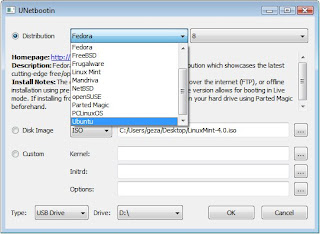 hat you need is the ubuntu iso which you can dowload from Ubuntu's website.
hat you need is the ubuntu iso which you can dowload from Ubuntu's website.
Then download UNetbootin which makes it the drive bootble.
1.Format the usb flash memory via fat32.
2.Open UNetbootin
3.Browse you downloaded .iso image
4. Find what drive letter of your Usb flash memory is.
5. press ok!
Then restart and when the Hp screen appears hit F9 and boot into usb harddrive.
The first method is to download Wubi, if you haven't heard of Wubi i recommend you check it out!
Wubi is a installer that will install ubuntu with just a few VERY easy steps in Windows. When you're done with the installation reboot, after reboot it will give you an option to boot in to Windows or Ubuntu choose Ubuntu and it will take some time for the installer to finnish, then you're done with the complete installation, if you want to remove it later just go to add/remove software in Windows and uninstall it.
The second method is using a Usb flashdrive. It's also very easy. W
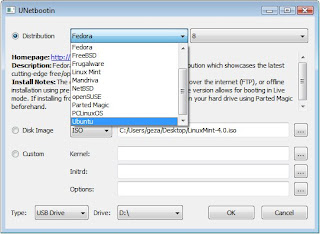 hat you need is the ubuntu iso which you can dowload from Ubuntu's website.
hat you need is the ubuntu iso which you can dowload from Ubuntu's website.Then download UNetbootin which makes it the drive bootble.
1.Format the usb flash memory via fat32.
2.Open UNetbootin
3.Browse you downloaded .iso image
4. Find what drive letter of your Usb flash memory is.
5. press ok!
Then restart and when the Hp screen appears hit F9 and boot into usb harddrive.
Ordered my Hp 2133 today!
If you decided to run Ubuntu 8.10 Intrepid Ibex on your HP 2133 you came to the right place. This blog is a great starter guide for getting things to work.
I'm gonna order my HP 2133 today december 10th. And i'll expect it to arrive monday or tuesday. Right now TigerDirect.com is having a sale on it, $399 after rebate! So hurry over there and order one.
HP made different versions of the HP 2133 so i really recommend that you go over to Hp2133guide.com and check which version you got.
I got the HP 2133 Mini-note PC KX870AT the difference between the versions is performance, memory etc. I recommend you to go for the version i've ordered since it's a faster.
I'm not a Linux pro but i'm sure we all can help each other out!
This blog is inspired by the Ubuntu1501 blog which is a great blog that helped me a lot with my 1501 but after so much trouble with it i decided to make a change.
I will install Ubuntu as soon as i get my system and create starter guides, so be updated!
I'm gonna order my HP 2133 today december 10th. And i'll expect it to arrive monday or tuesday. Right now TigerDirect.com is having a sale on it, $399 after rebate! So hurry over there and order one.
| ||||||||||||||||||||||||||||||||
I got the HP 2133 Mini-note PC KX870AT the difference between the versions is performance, memory etc. I recommend you to go for the version i've ordered since it's a faster.
I'm not a Linux pro but i'm sure we all can help each other out!
This blog is inspired by the Ubuntu1501 blog which is a great blog that helped me a lot with my 1501 but after so much trouble with it i decided to make a change.
I will install Ubuntu as soon as i get my system and create starter guides, so be updated!
Subscribe to:
Posts (Atom)