The first method is to download Wubi, if you haven't heard of Wubi i recommend you check it out!
Wubi is a installer that will install ubuntu with just a few VERY easy steps in Windows. When you're done with the installation reboot, after reboot it will give you an option to boot in to Windows or Ubuntu choose Ubuntu and it will take some time for the installer to finnish, then you're done with the complete installation, if you want to remove it later just go to add/remove software in Windows and uninstall it.
The second method is using a Usb flashdrive. It's also very easy. W
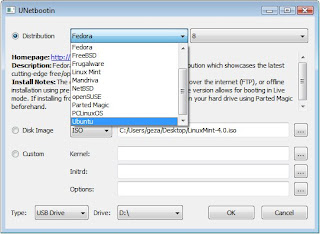 hat you need is the ubuntu iso which you can dowload from Ubuntu's website.
hat you need is the ubuntu iso which you can dowload from Ubuntu's website.Then download UNetbootin which makes it the drive bootble.
1.Format the usb flash memory via fat32.
2.Open UNetbootin
3.Browse you downloaded .iso image
4. Find what drive letter of your Usb flash memory is.
5. press ok!
Then restart and when the Hp screen appears hit F9 and boot into usb harddrive.
No comments:
Post a Comment